Software & Apps
vSolution App: Get more from your WolfVision systems
WolfVision systems do not require the use of dongles, additional apps or software before they can be used. However there are a number of useful features such as recording content material onto a mobile device from a Cynap, or remote controlling a Visualizer via a smartphone or tablet, that we make available via our vSolution App.

vSolution Link Pro: Professional management tools for Visualizer and Cynap systems
vSolution Link Pro software enables management of all vSolution Cynap family and WolfVision Visualizer systems across multiple locations.
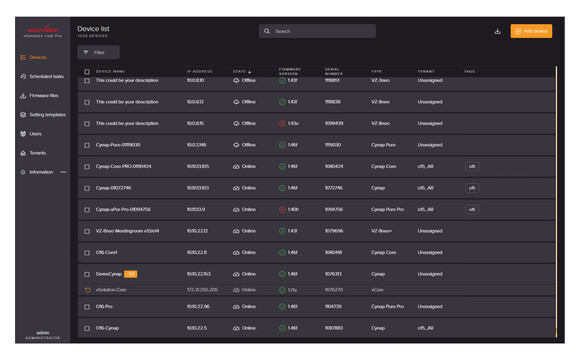
vSolution Cast: Screen mirroring for Windows devices!
Using our vSolution Cast software for Windows laptops and tablets in combination with a Cynap System, enables screen content from these devices to be quickly and easily mirrored to a display screen. The software can be run either directly from the device or via a connected USB stick or external hard drive containing the file. No installation is required, and simply double clicking the file opens a window that offers simple 'play' and 'stop' functionality.
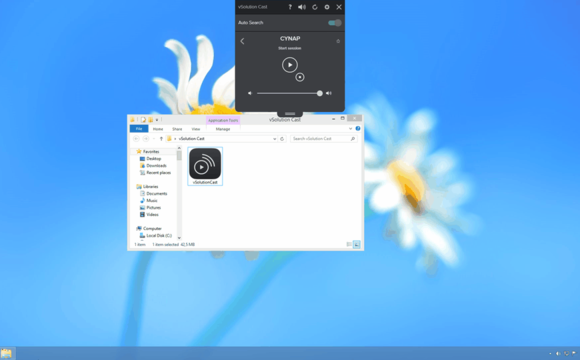
Stand Alone Video Capture II Driver for 32 / 64-bit Windows
This is a stand alone video capture driver for Microsoft Windows, which can be used without the WolfVision vSolution Link software. It can be used for older Visualizer models without UVC.
