vSolution Link Pro
Professional management tools for Visualizer and Cynap systems
Easy remote device management & administration
vSolution Link Pro software enables management of all vSolution Cynap family and WolfVision Visualizer systems across multiple locations. It includes the following features and functionality:
- Setup of local administrators, and assignment of devices
- Allocation of tags and location information for convenient device organisation and management
- Updating firmware for either single or multiple devices
- Rollout of settings to multiple Cynap systems
- Backup and restore of Cynap settings
- Settings templates can be created for easy backup, restore, and rollout to multiple devices
- Monitoring the status of Cynap and Visualizer systems
- Export an inventory list of all connected devices as a .csv file.
- User interface accessible via any HTML5 internet browser
- Available for Windows Server, Windows desktop PC and macOS
- For compatibility, Cynap, Cynap Core, and Cynap Pure require firmware version v1.32k (released 17.09.2019) and above.
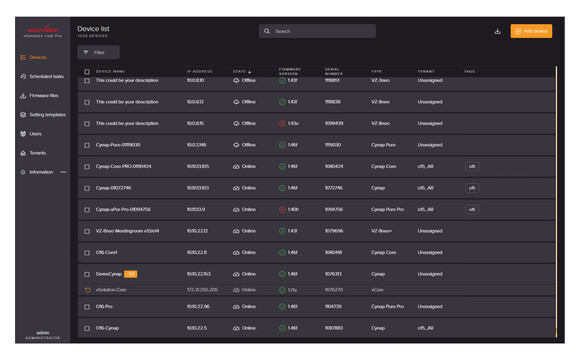
Automatic device registration & configuration
With DHCP Option 43 (or 60) set on your DHCP server, when you put a Cynap system on your network, your devices are registered automatically, guaranteeing a connection between Cynap system and vSolution Link Pro.
Once the new devices are listed and visible in vSolution Link Pro, you can select a configured unit, and create a template from it that can be used to roll-out settings to multiple devices at once.
If you want to make a change to individual settings as part of ongoing maintenance, simply create a new template with only the desired setting(s) and roll it out. This makes it very easy to make adjustments, such as updating the wallpaper for example, whilst leaving all other settings unchanged.

vSolution Link Pro goes Cloud
In addition to the existing on-premise installation options, vSolution Link Pro is also available for installation on a cloud-based virtual server (Microsoft Azure or AWS).
Ideal for use in situations where IT infrastructure is outsourced, WolfVision remote management software can now be securely accessed from any location, providing greater flexibility and scalability for organisations. It is suitable for managing up to 5,000 WolfVision systems across multiple locations.
Note: Cloud version currently only supports Cynap family devices.
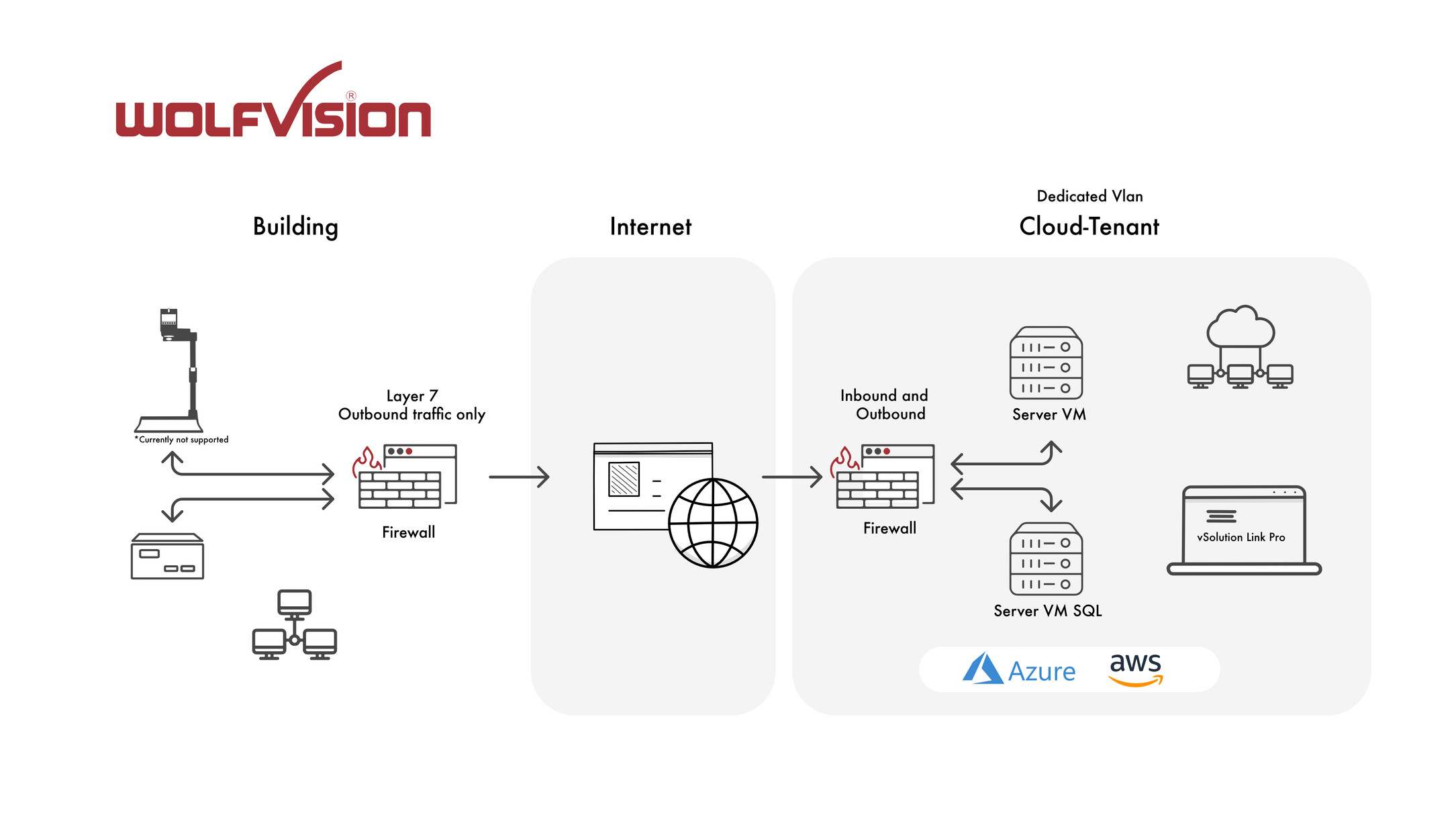
Downloads
Download vSolution Link Pro version 1.9.1 (Windows 10 & 11)
System requirements:
- 64 bit Windows operating system
- 4GB RAM
- 10GB minimum free disk space for firmware files
vSolution Link Pro online manual
Download vSolution Link Pro version 1.9.1 Windows Web Server (IIS Internet Information Server)
System requirements:
- 64 bit Windows operating system
- 4GB RAM
- 10GB minimum free disk space for firmware files
Installation Guide: vSolution Link Pro on IIS
vSolution Link Pro online manual
Download vSolution Link Pro version 1.9.1 (macOS 10.15 and above)
System requirements:
- Version 10.15
- 4GB RAM
- 10GB minimum free disk space for firmware files
vSolution Link Pro online manual