A hybrid approach to active learning classroom technology
Supporting active learning classrooms using hybrid learning technology
Active learning classrooms (ALC) are dynamic learning spaces where interactive, student-focused collaborative learning takes place.
Designed to stimulate active learning and maximum lesson participation using a special classroom layout, students learn together mostly in small groups, clustered around individual workstations. During group work they use their own laptops or other mobile devices (BYOD), usually connecting wirelessly to a display screen located at each student pod.
The main teaching station is usually located either at the front or in the centre of the room. This is where a lecturer can present from, displaying course materials, and choosing which content to display onscreen on any of the multiple screens around the room.
Classroom materials might be shown only on the main display screen, or on the monitor of a group sitting at a specific pod. During the lesson, student work might be shared between various workstation screens, or displayed at the same time on every screen in the room.
Depending on the size of the room, type of learning activities, and the expected size of classes, there are usually between 4-40 student workstations in a room. Easy collaboration is possible between the various groups, and between pupils working together at individual student pods or workstations.
The rising popularity and need for flexible remote learning has extended the active learning model even further. Web conferencing technology now also enables students to join active learning classes online, and work together with their in-room colleagues. Microsoft Teams, Zoom, Cisco Webex are all popular web conferencing services that can be included in room setup.
When introducing a hybrid approach, it's important to consider the learning experience of both in-room and online students. A consistent learning experience is desirable for everybody, whether they are joining the class in-person or online.
Of course these hybrid classrooms can also be used by lecturers to provide traditional face-to-face instruction and one-on-one instruction when required.
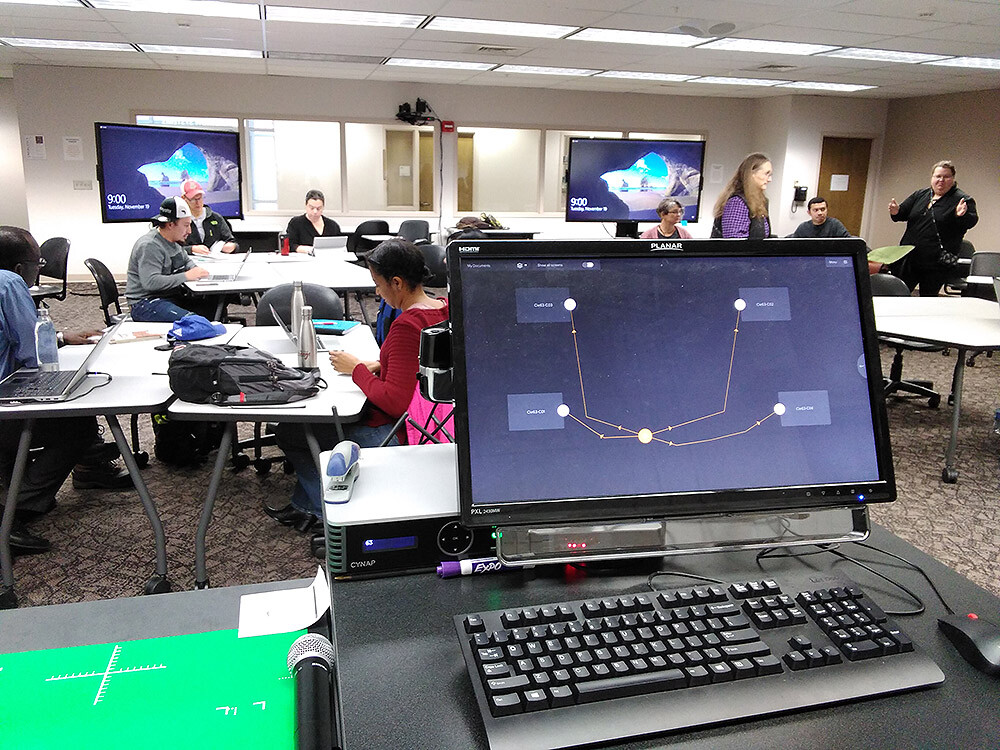
The advantages of hybrid learning technology
Real benefits can be obtained by extending learning spaces beyond the physical classroom:
- For professors who are traveling regularly to conferences or research purposes, hybrid classroom technology enables classes to be taught remotely rather than be cancelled.
- Visiting professors may no longer need to travel in order to deliver lectures in-person, and can present their ideas to a worldwide audience via online learning far more easily than ever before.
- Schools can even group together to afford and employ the best educator possible to suit their needs. Top talent that they otherwise might not be able to attract.
- Students unable to attend classes due to disability issues, jobs, childcare requirements, sports tours or other restrictions can join classes remotely. Courses can also be easily offered to overseas students, or remote students from a much wider geographic area.
- Flexibility in class attendance is seen as a real benefit by students when selecting courses to study. Student active participation in blended learning methods also helps to prepare them for joining the modern hybrid workforce.
- The ability to adapt quickly remains important. In the event of another pandemic or introduction of other restrictions on travel, universities and other educational institutions can be ready at the touch of a button, to switch to hybrid or full remote teaching and learning if required.

The intentions of an institution are no longer driven by an urgent need to address the challenges of a pandemic, but now rather by a desire to explore how new hybrid classroom innovations can be introduced into teaching methodology that are beneficial for the longer term, i.e. for a post-pandemic environment.”
Jonathan Owen Solutions architect - WolfVisionActive learning layout and the benefits of divisible classrooms
Active learning classroom setup is geared towards encouraging interaction between students. As an educator it is important to be able to direct when and how this interactive learning takes place.
- Some groups may benefit from the ability to move the display screens around the room, or even reconfigure the room.
- An active learning classroom provides a single teaching space together with the possibility to accommodate into breakout groups at individual workstations.
- Flexible learning spaces are often designed as divisible classrooms to maximise available space. This means that by using movable partitions, the room can be further divided into separate teaching spaces, complete with their own active learning / hybrid teaching equipment.
- The best room designs also ensure that room configuration templates are used which retain all the collaborative elements of the larger learning space, except in a smaller format.

Hybrid classrooms: maximum ease of use
Active learning classroom and hybrid teaching technologies have transformed our learning spaces, but it is important to remember that usability is one of the most important considerations when selecting new technology.
Students perform better when they are participating in an easy-to-use, collaborative learning environment. The simpler in-room technology is to use, the greater the likelihood of rapid adoption and high usage levels.
Including remote students in active classroom sessions via web conferencing, means that extremely flexible learning is possible.
Important considerations when introducing web conferencing technology:
- Choice of web conferencing platform, and how easy is it to access
- Wireless connectivity for all users regardless of device operating system, and the ease of content sharing both between screens
- How easy is it to share displayed content with remote participants
- Usability really matters. Classrooms should provide a consistent hybrid learning experience which is easy to achieve for everybody. This maximises the opportunity for teachers to engage with students and encourage them to be active participants.

Active learning technology - encouraging interaction and classroom participation
Each group work station is equipped with a display screen, and the learning spaces are most effective when instructors can easily monitor student progress. Activities can be checked either from the instructor station, or by using a tablet PC whilst moving around the room.
A professor can easily choose to share onscreen content from a student workstation screen with the entire class. Participation in discussions is encouraged, and group sharing of results helps to enhance the learning experience for all students. This includes active participation of those who are joining classes remotely.

Supporting student learning - imagining the possibilities
Active learning classrooms are popular learning environments where students participate when collaborating together on projects in groups. Here are just a few examples of popular applications we have seen:
Computer labs
Many laboratories are setup as active learning spaces. It makes it incredibly easy to share student results with the rest of the class. Teachers are easily accessible to all, and they can easily move around the room providing support and assistance as required.
Anatomy classes
Working in groups in an active learning environment allows group work to be easily shown onscreen to others. This is simply not possible in a traditional classroom environment.
Dental schools
Just like in an anatomy class, a multi-screen active learning format enables close-ups of samples to be shared. Intricate individual work is also easily shared live between the various student pods.
Brainstorming workshops
Collaborative working is more popular than ever before. Students can easily work together in groups, discussing isuues and problem solving. This helps them to acquire essential skills that they will need when they enter the workplace.
Game-based learning
Active learning classrooms support competitive game-based learning, where student groups can easily see the progress of others on their screens.
Traditional learning
Active learning hybrid classrooms can of course also operate as traditional classrooms when required.

About WolfVision
WolfVision is a manufacturer of wireless presentation, web conferencing, and collaboration systems. Our Cynap and Visualizer products are used worldwide by many leading educational institutions to support active learning and hybrid education.
Our award-winning, user friendly, vSolution MATRIX system is the original AVoIP-based collaboration solution. It uses WolfVision Cynap Pro / Cynap Core Pro units to stream video and audio between up to 40 display screens in the classroom.
Contact us now to explore how WolfVision solutions could help support your active learning strategies.

