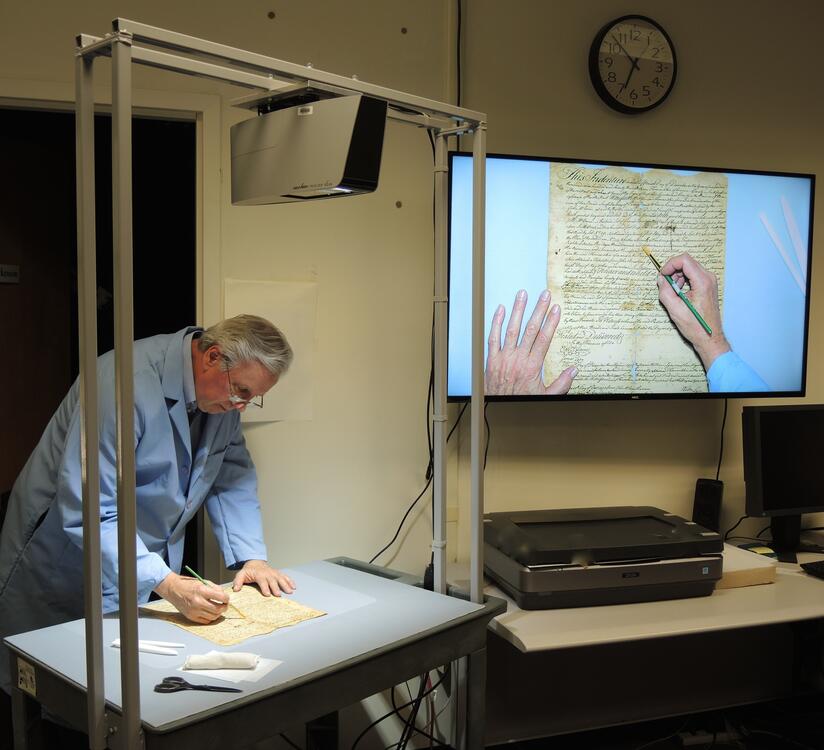Introduction
The Darmstadt University of Applied Sciences (h_da), nestled in the heart of Darmstadt, Germany, epitomizes the blend of tradition and innovation. Established in 1971, h_da has grown to become one of Germany‘s foremost universities of applied sciences, catering to a vibrant community of over 17,000 students. With a broad spectrum of programs ranging from engineering and computer science to social sciences and design, h_da is dedicated to equipping students with the practical skills and theoretical knowledge needed to thrive in their future careers.
The Challenge
The Department of Computer Science at h_da was faced with the challenge of modernizing its AV infrastructure to support its dynamic curriculum, and the evolving needs of hybrid teaching. The installed setup, comprising between 3-4 separate AV components per room, was proving difficult to maintain, and reliability was a concern. The lack of a unified system for seamless content delivery was impeding the provision of a cohesive educational experience, especially in the context of hybrid learning environments.

The Solution
In pursuit of a streamlined, efficient, and flexible AV solution, h_da chose to implement WolfVision‘s Cynap Pro system, the company’s multi-functional, all-in-one AV solution, designed to cater to the diverse needs of modern educational institutions. The decision to equip approximately 20 seminar rooms, each with a capacity of around 80 students, with the Cynap Pro system, underlined the university‘s commitment to fostering an interactive, engaging, and inclusive learning environment.
Complementing the Cynap Pro system, a WolfVision VZ-2.UHD Visualizer/document camera was installed in each room to facilitate the high-quality imaging of ‘live’ materials. This combination provides a comprehensive solution addressing both digital and analogue content needs, ensuring that students, whether in-person or remote-located, have access to the same high-quality educational resources.
A notable feature of the Cynap Pro system that h_da leveraged was the vSolution COMPOSER functionality, which enabled easy control of multi-source content on dual display screens using intuitive drag-and-drop gestures. The innovative workflow allows educators to prepare content layouts in advance or adjust them on-the-fly during lectures, enhancing the dynamic delivery of multi-source, multimedia educational materials. By facilitating the seamless integration of multiple content sources onto dual screens, vSolution COMPOSER provides a platform supporting engaging and interactive learning experiences in the classroom.
Educators can now easily display various content types side-by-side, such as live feeds from the VZ-2.UHD Visualizer/document camera alongside digital documents or presentations. This flexibility is especially beneficial in hybrid teaching environments where visual clarity and content accessibility are paramount for both in-person and remote students. This dual-screen capability ensures that all participants, regardless of location, have a comprehensive view of the lecture materials, fostering a unified classroom experience.
Additionally, the system‘s compatibility with a wide range of devices, including those running Linux, via HDMI In, further enhances its versatility when teachers and students connect to the Cynap Pro.
The implemented screensaver function is used as a digital signage player. This is an ideal solution because it enables information to be displayed on the two seminar room screens during breaks in the lectures.

Built-in web conferencing with Big Blue Button
As a strong advocate of hybrid learning, h_da utilizes the cross-platform web conferencing feature of Cynap Pro together with Big Blue Button, the open-source web RTC-based web conferencing system designed for online learning. The university‘s digital content is delivered directly to the hybrid lecture halls via the Cynap device and enables hybrid sessions to be controlled using WolfVision‘s vSolution app, which runs on any laptop, smartphone or tablet.
Workflows are extremely intuitive and the in-room twin display screens enable web participants to be shown on the left-hand display screen, and lesson content materials to be displayed on the right-hand screen. It’s simple to share the onscreen content with remote-located participants, providing an identical viewing experience for all students wherever they are located.

The centralized management tool allows us to monitor the systems at any time and help the lecturers. Even from the home office. We didn't have this flexibility before. The previous solution consisted of 3-4 components and was more time-consuming to troubleshoot. The Cynap Pro saves us a lot of time in service. The reliability of the rooms has increased dramatically.
Sergio Vergata Technical manager, ITS-FBI group - Darmstadt University of Applied SciencesImplementation
The move towards a unified AV setup with WolfVision‘s Cynap Pro also facilitated a shift towards efficient remote management of AV resources. The university took advantage of WolfVision‘s free-of-charge vSolution Link Pro remote management software. Using the server-installed on-premise option allowed for secure centralized control of the devices without the need for additional licensing fees.
H_da were also able to remove existing room control equipment. Customizable buttons on the Cynap Pros are configured so that the devices wake from power saving mode automatically when a professor enters the room and touches the screen. A command is sent to the two projectors to switch them on, and conversely to switch off the equipment at the end of the session. The University plans to implement additional room control functionality in the near future, e.g. for operation of blinds, lighting, etc.

Conclusion
The implementation of WolfVision‘s solutions at h_da has revolutionized the way lectures and seminars are conducted, particularly in the area of hybrid teaching. The seamless integration of the Big Blue Button web conferencing service, facilitated by the on-Cynap installed web conferencing solution, combined with the ease of sharing of content onto dual display screens, has ensured that all students have access to the same educational content and experience, regardless of their physical location.
Feedback from faculty has been overwhelmingly positive, with particular praise for the system‘s ease of use, and its reliability. The university‘s forward-thinking approach to AV technology, exemplified by its partnership with WolfVision, has not only enhanced the educational experience for its current students but has also set a new standard for academic institutions seeking to embrace the future of teaching and learning.

Products used

Powerful new rack-mountable model - AV centrepiece for classrooms, meeting spaces and courtrooms. Eliminates the need for racks full of equipment or an additional room control system. Also operates as main station for vSolution MATRIX active learning / evidence presentation solution.
- Wireless screen sharing
- Multi-platform web conferencing (Zoom/MS Teams/WebRTC)
- BYOM web meetings
- Recording & webcasting capability
- Panopto compatible capture agent
- Remote management tools
- 2x HDMI Inputs
- Document & media player
- Whiteboard & annotation
- vSolution MATRIX main station