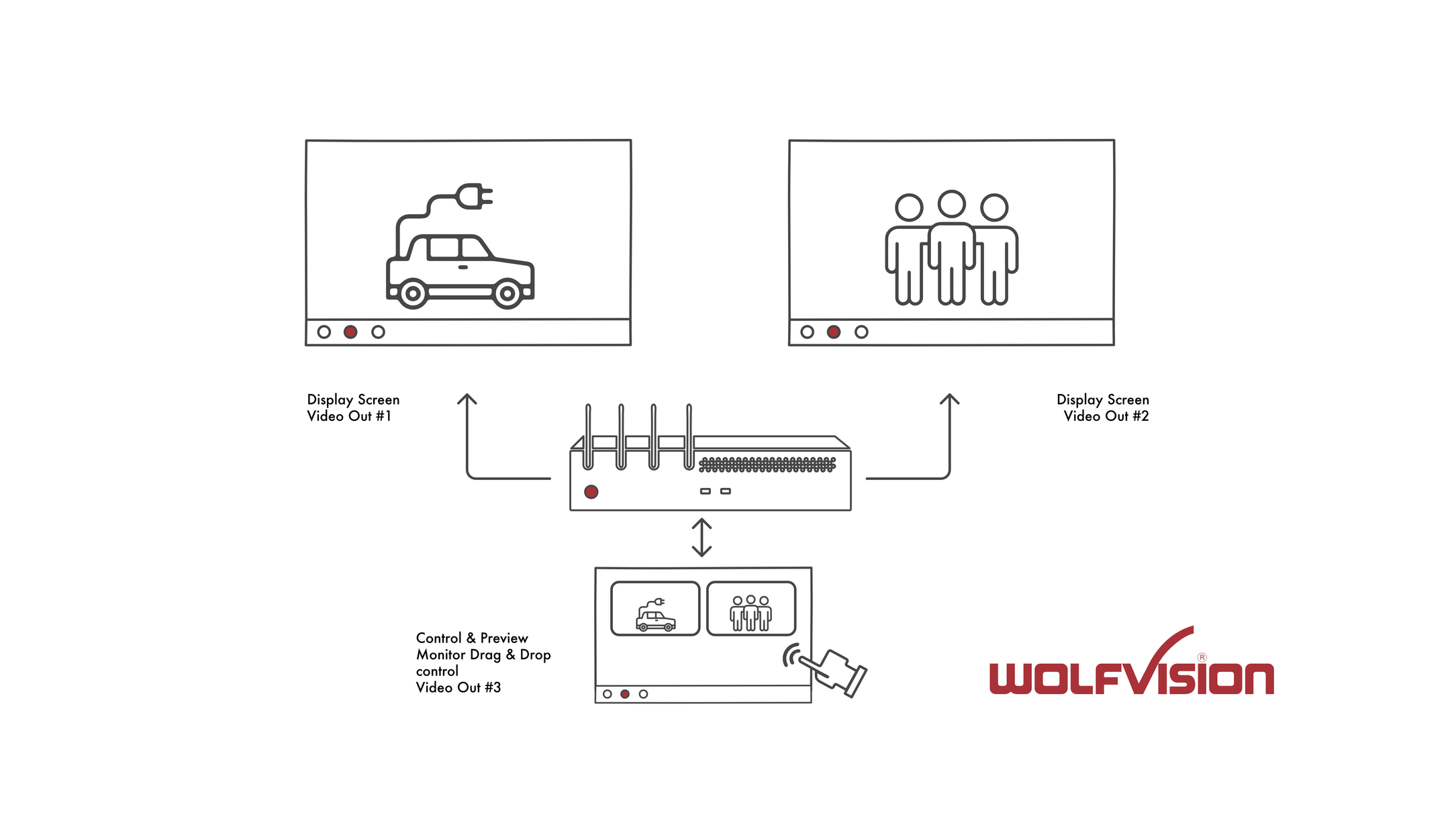The easy way to organise display materials for your presentation
vSolution COMPOSER (Dual Screen Content Management on Cynap Pro)
Using two displays with Cynap Pro
For Cynap Pro installations using twin display screens, attaching a preview monitor to the third HDMI Out port now provides greater flexibility than ever before.
The vSolution COMPOSER (Dual Screen Content Management) feature now allows presenters to prepare and view content on a connected preview screen before dragging and dropping it onto either the left or right-hand main display screen as and when required during presentations. Providing an extremely intuitive GUI makes life much easier for presenters where twin screens are in use.
It also allows up to 8 wireless BYOD connections to be made, providing presenters with additional possibilities when selecting content to be displayed on the screens.
This new and exciting feature adds outstanding additional functionality to Cynap Pro further enhancing its capabilities when used as the 'all-in-one' presentation and collaboration system in environments using two display screens.
The advantages of dual display screens
Dual Display traditionally enables presention of two separate inputs at the same time. For example, a common use would be to show both content from a computer and from a document camera to student audiences simultaneously.
Switching content frequently, and using multiple types of content helps to keep lessons interesting and in turn to keep the attention of the audience for a longer period.
Using a Cynap Pro takes this a step further because up to four pieces of different content can now be displayed as required on twin screens.