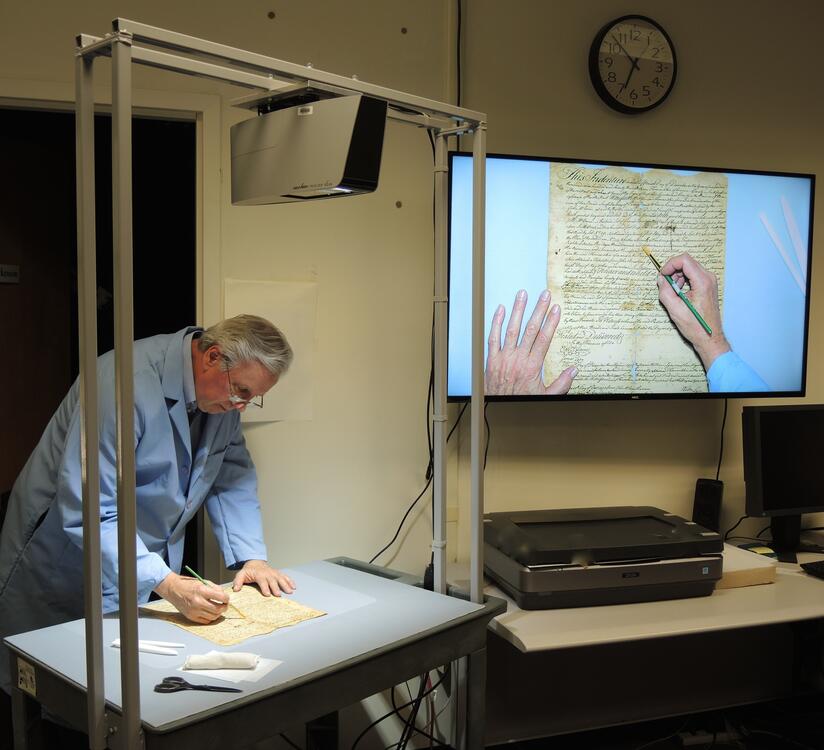Founded in 1794, The University of Tennessee, Knoxville, is a public research university located in Knoxville Tennessee. It is the flagship campus of the University of Tennessee system, and its 910 acre site contains 294 buildings, providing facilities for around 29,000 students, together with almost 1,600 full-time instructional faculty. A longtime WolfVision Visualizer customer, UT Knoxville was one of the first universities worldwide to begin testing early versions of the Cynap wireless presentation and collaboration system. Following successful trials and pilot installations, the university campus has now standardised on Cynap, placing this versatile, multi-functional AV appliance at the center of its classroom presentation technology systems.
Cynap was chosen because of its comprehensive feature set, performance and reliability, plus its upgradability via firmware updates that help to keep the system up-to-date, often introducing additional features and functionality. When planning to upgade the existing presentation technology in its classrooms, a key requirement for UT, was that instructors should be able to move away from the classroom lectern during teaching sessions, in order to improve enagement, and also to help maintain the attention of student audiences. The university also wanted to raise the overall levels of teaching technology available in the rooms for both staff and students, providing a consistent user experience across all learning spaces. This was an important consideration because instructors are often required to teach in a variety of different rooms, assigned to them via the centralised room scheduling system.
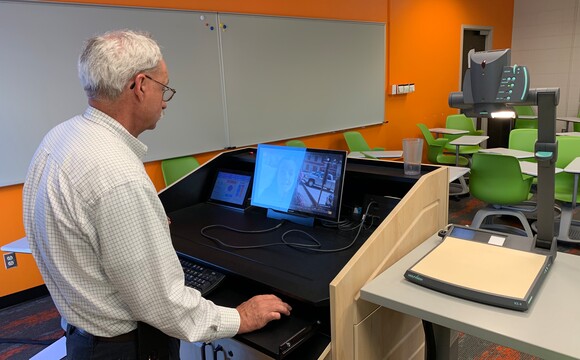
What we have found, is that regardless of the size of the learning space, the Cynap systems allow the student to become a real part of the class, not just a passive viewer.
Michael Berger IT Manager, Office of Information Technology - University of Tennessee, KnoxvilleIn most of the rooms, the Cynap system is installed together with a touchscreen monitor, and an AMX control panel to provide maximum flexibility in the classroom. Retaining the original AMX control panel has enabled smooth transitioning for teaching staff between the old and the new technology. Instructors can use Cynap for all their presentation needs, or they can choose to use the older existing technology until they familiarise themselves with the new system. Increasing numbers of staff now select the Cynap system using the control panel, and are able to switch easily between different source materials using the touchscreen monitor.

The Cynap system enables instructors to mirror their laptop, smartphone or tablet to Cynap, displaying content quickly and easily on-screen (they can also use a HDMI or USB cabled connection if they wish). Screen mirroring enables users to move away from the lectern, and engage actively with students. Alternatively, in Moderator Mode, an instructor can use the touchscreen at the lectern to decide which students are able to mirror their content wirelessly onto the classroom display. Before the Cynap installations, there were no PCs installed on the classroom lecterns, and the Cynap systems now enable instructors to either bring content materials on their own devices, or to use a Cynap to easily access their digital teaching materials via Office 365 or other cloud services such as Google Drive, Dropbox etc.
Typically, classrooms at UT are designed to hold 25-30 students, in a variety of both active learning, modern, and traditional teaching layouts. There are also a number of large lecture theatres that can accommodate more than 600 students at a time, and the university wanted a presentation and collaboration solution that would also be suitable for these larger learning spaces. UT has found that in addition to small classroom usage, the Cynap systems are proving to be very effective in larger lecture theatres, where instructors are now mobile, and able to present from anywhere in the room. Even in the largest auditoriums, teaching staff are able to go out among the audience and actively involve the students - for example, it’s very easy to pass a tablet to a student and invite them to share their ideas on-screen with the group. The Cynap systems provide the flexibility to present a wide range of multi-source digital content material on-screen, but also provide the added benefits of a built-in web browser, plus the ability to annotate over any on-screen content.
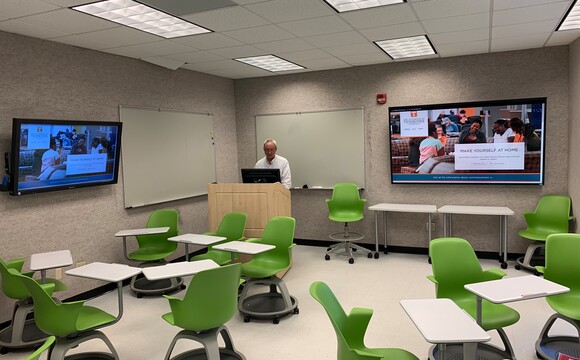
UT has currently installed 141 Cynap systems, plus 10 Cynap Core units in classrooms and learning spaces. In the next stage of the Cynap rollout, additional rooms will be fitted with a 75” touchscreen, a Cynap with VGA and HDMI inputs, and a touchscreen control panel, with Cynap taking care of all switching tasks. With Cynap as the centerpiece of the classroom, some of the matrix switchers and other equipment previously installed in the rooms will be eliminated, simplifying installation and maintenance tasks, and in turn helping to reduce costs.
More Case Studies